2020. 2. 21. 04:44ㆍ카테고리 없음

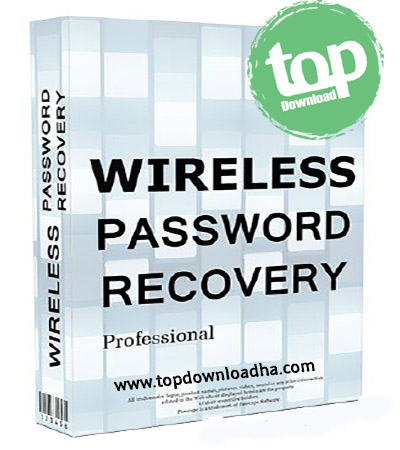

This tool will help you in case in which you lost or accidentally forgot your computer Windows password! Just create a bootable CD or USB memory stick with this.iso (dowload links are bellow) and boot from this then scan your computer.you can reset, change your accounts existing passwords or find it and decrypt using brute-force attack. Lost password or locked Windows account is the most frequent problem data recovery specialists have to deal with. You could format the hard drive or reinstall your operating system, but that wouldn't keep you from partial loss of data, personal settings and extra headache. Besides, all that can take some time.
There is a quicker and more elegant way out of this situation. Just run Reset Windows Passwords from a bootable CD or USB and reset the forgotten password or unlock the account. It's a matter of a few minutes! Reset Windows Password is the most powerful solution for recovering or bypassing all types of Windows account passwords: user', administrator, Active Directory accounts, and domain administrators. Simple, intuitive graphic interface - Resets and modifies passwords of local users and administrators, domain administrator, Active Directory users, DSRM account - Enables and unlocks user accounts - Disables the password expiry option -Resets SYSKEY (with full user passwords re-encryption), as well as recovers SYSKEY plaintext password - Advanced password lookup algorithms (Artificial Intelligence attack password recovery using Passcape tables, instant password recovery for the most accounts with fingerprint logon, etc.).
Free Download Windows Password Reset
Dumps password hashes from SAM for further analysis - Dumps password hashes from Active Directory - Dumps domain cached credentials - Supports all versions of NT-based Windows, including the Windows 10 TP.